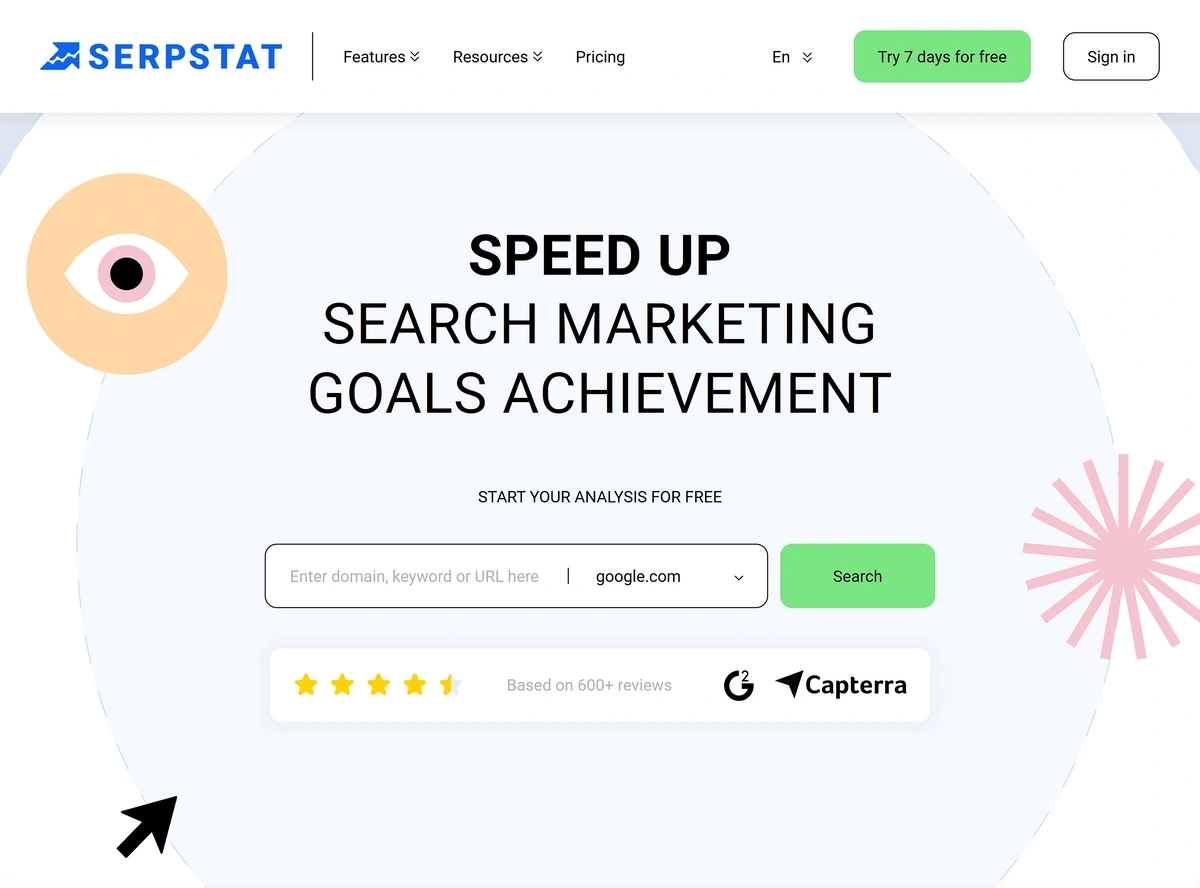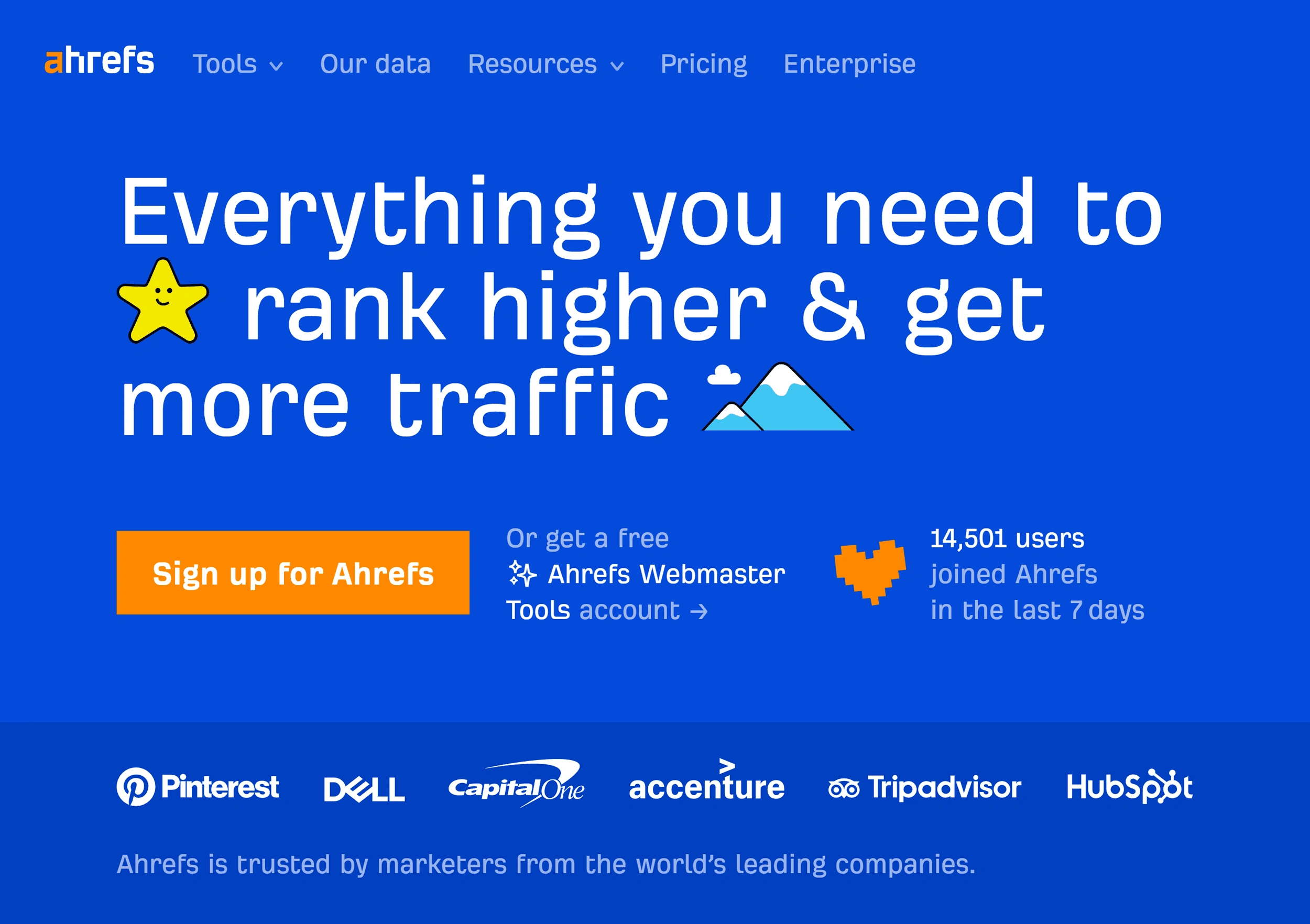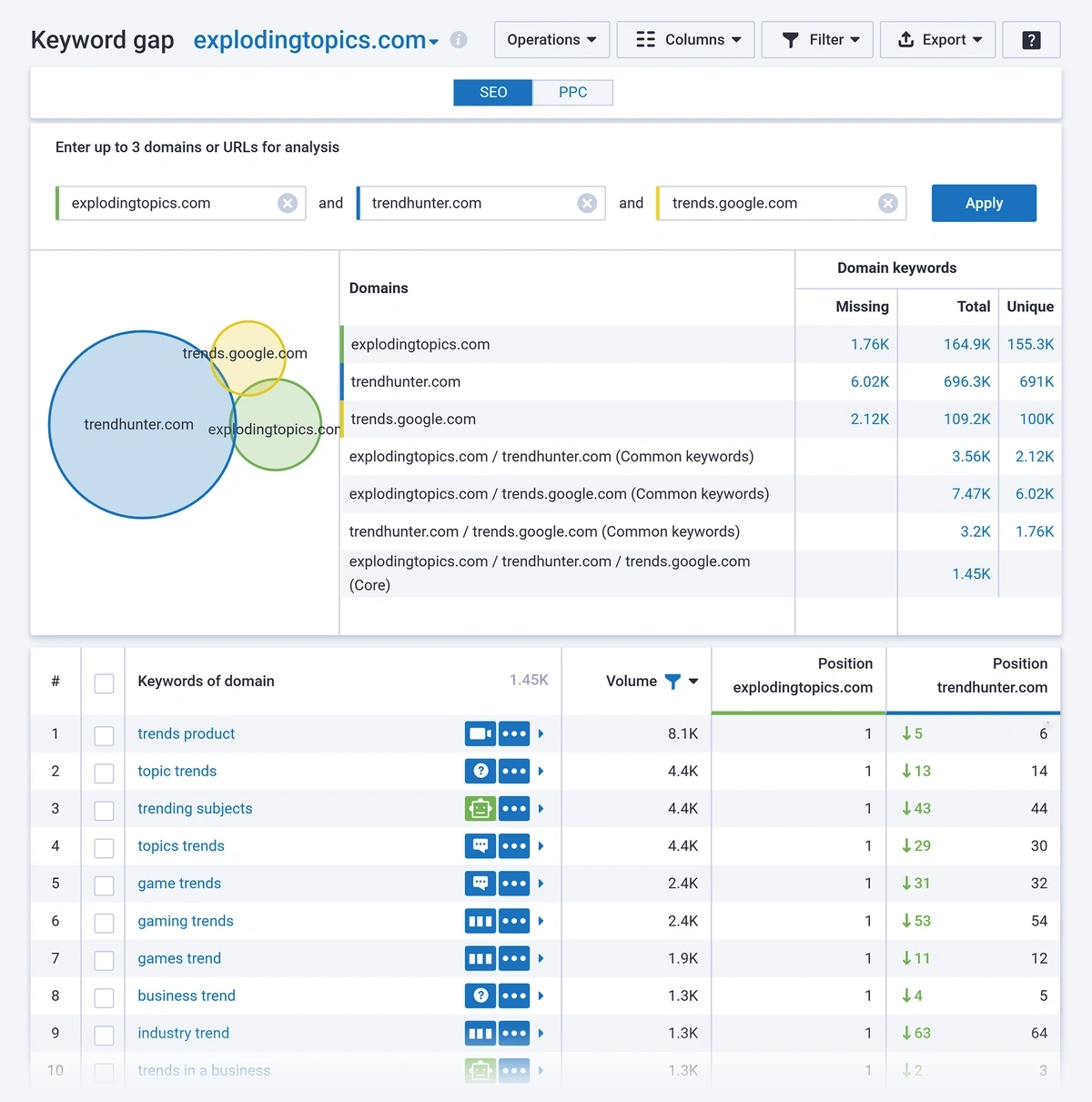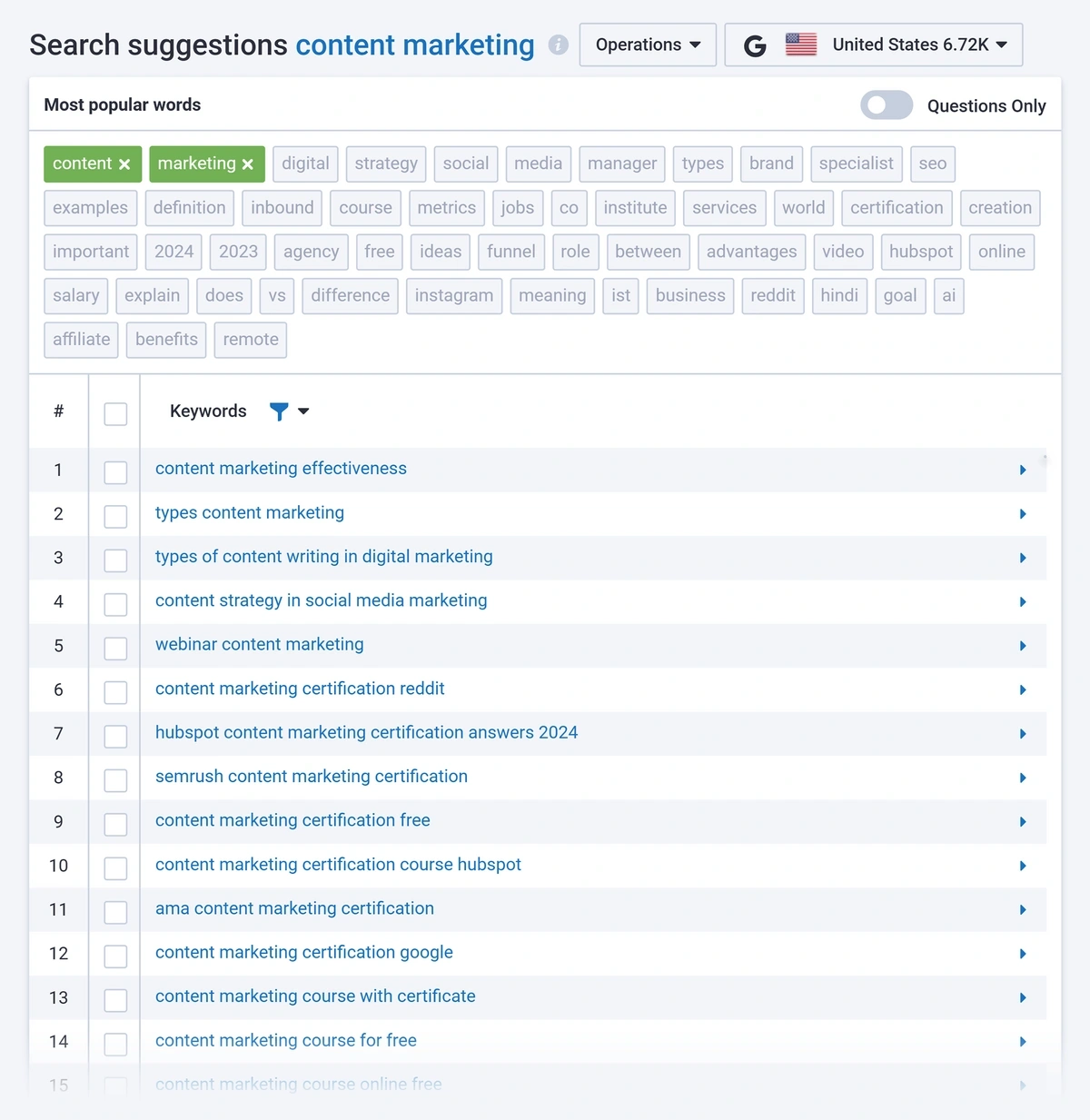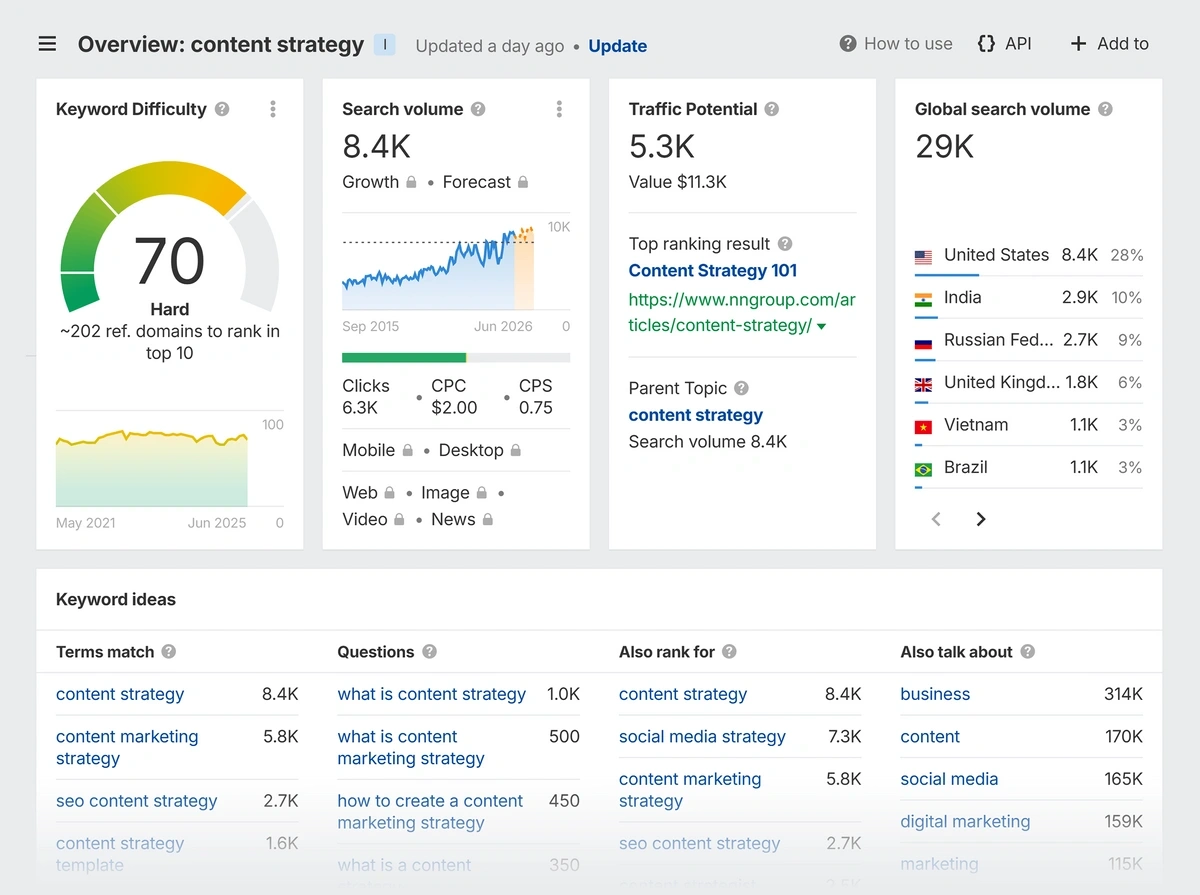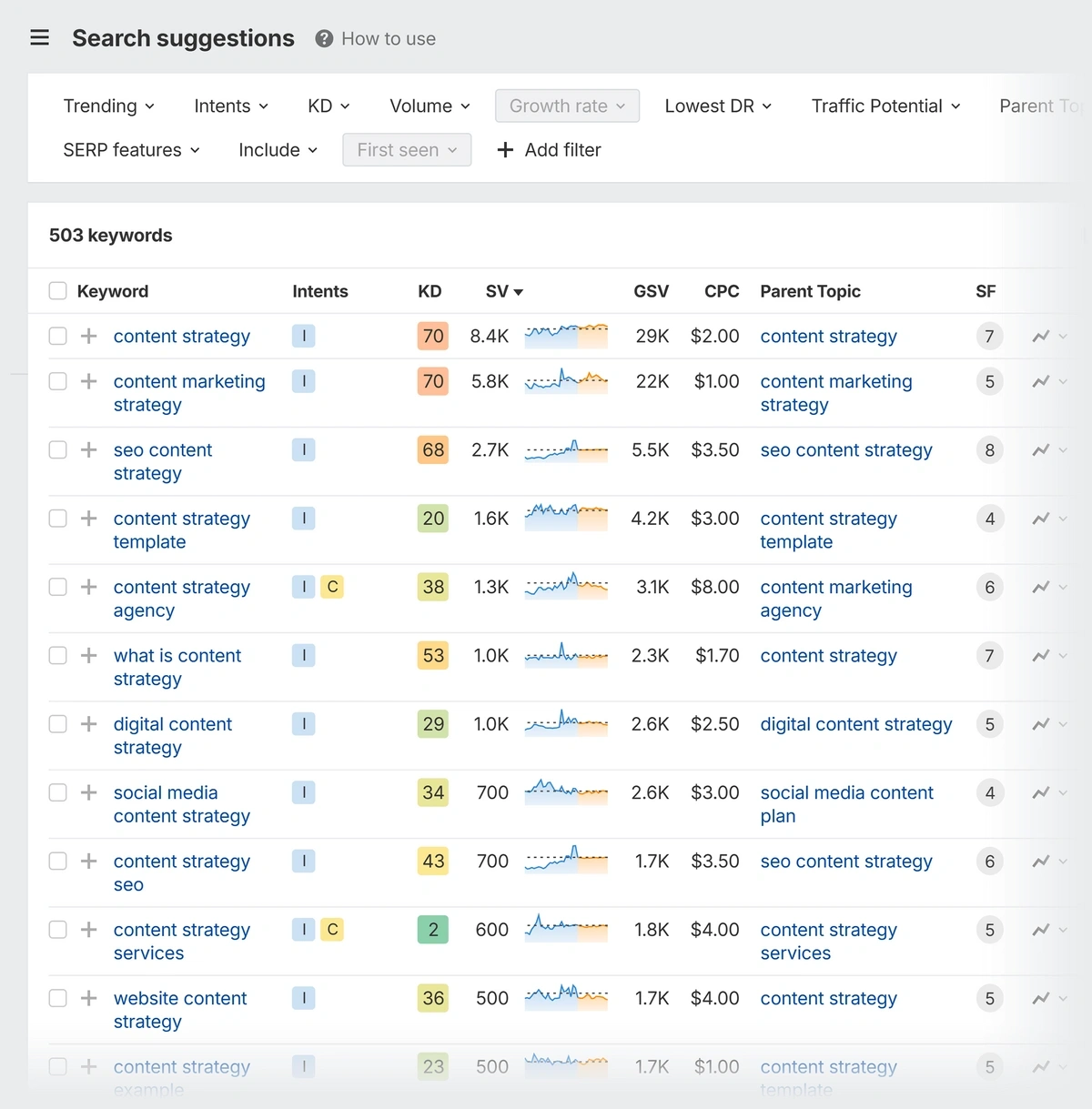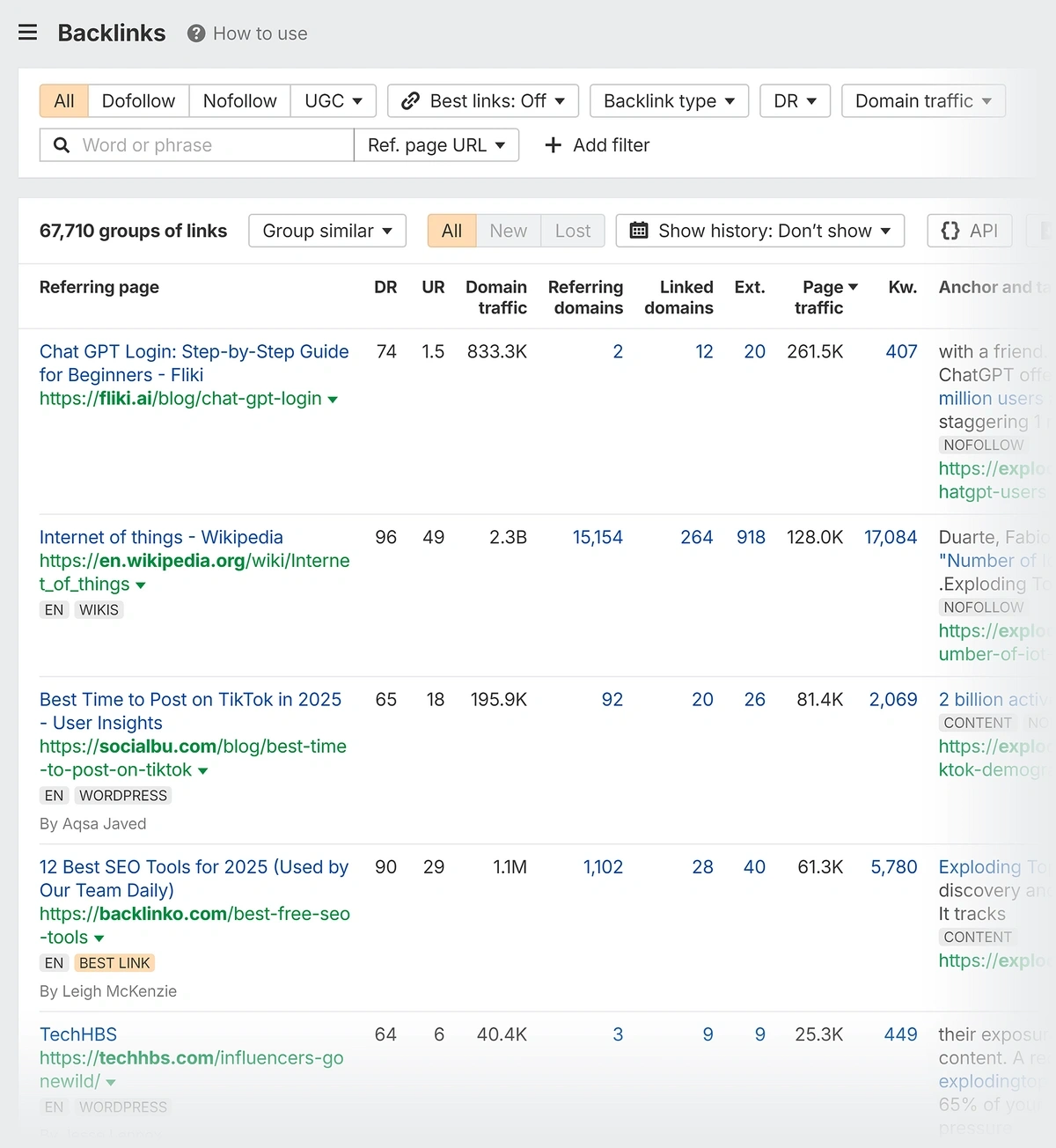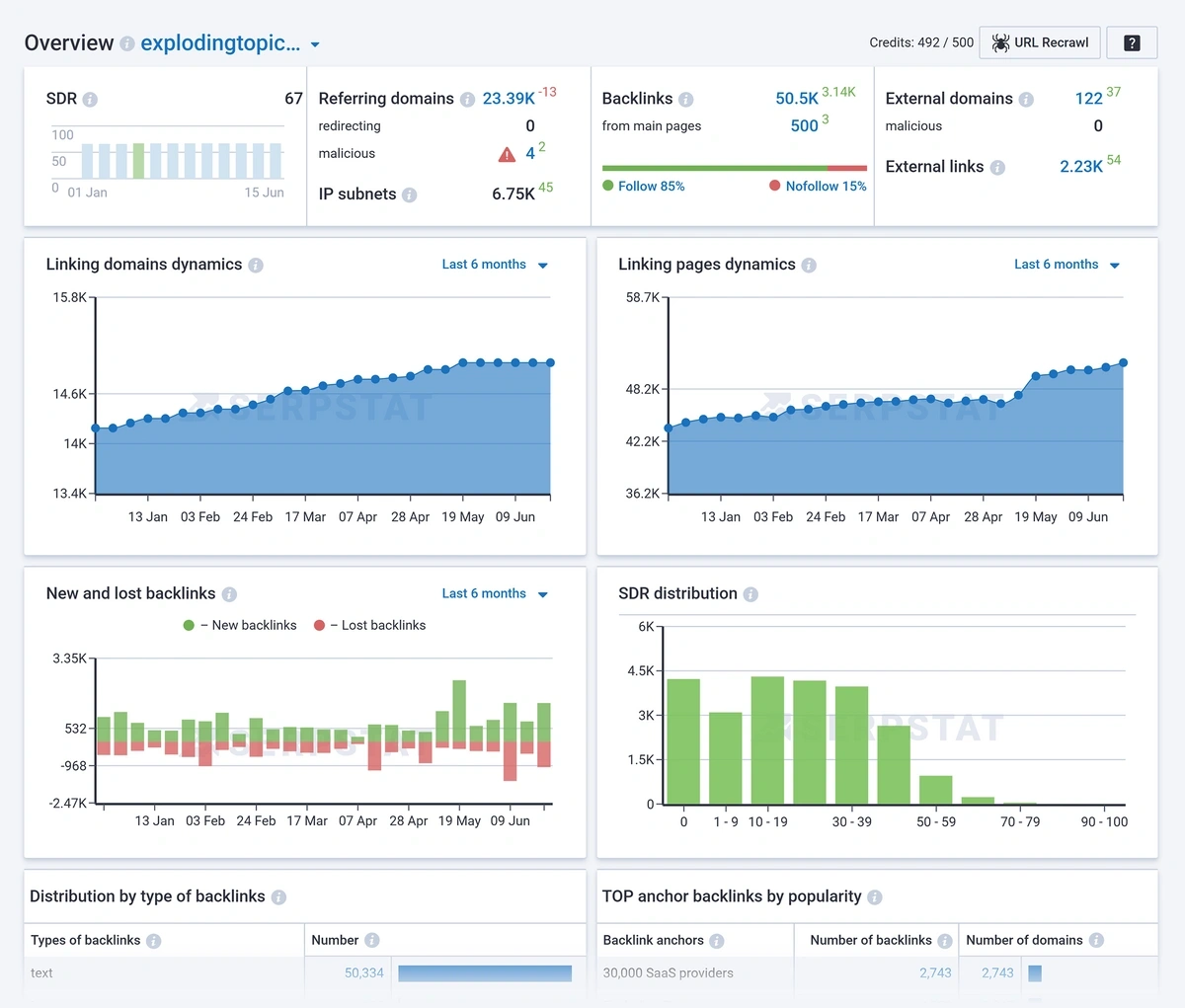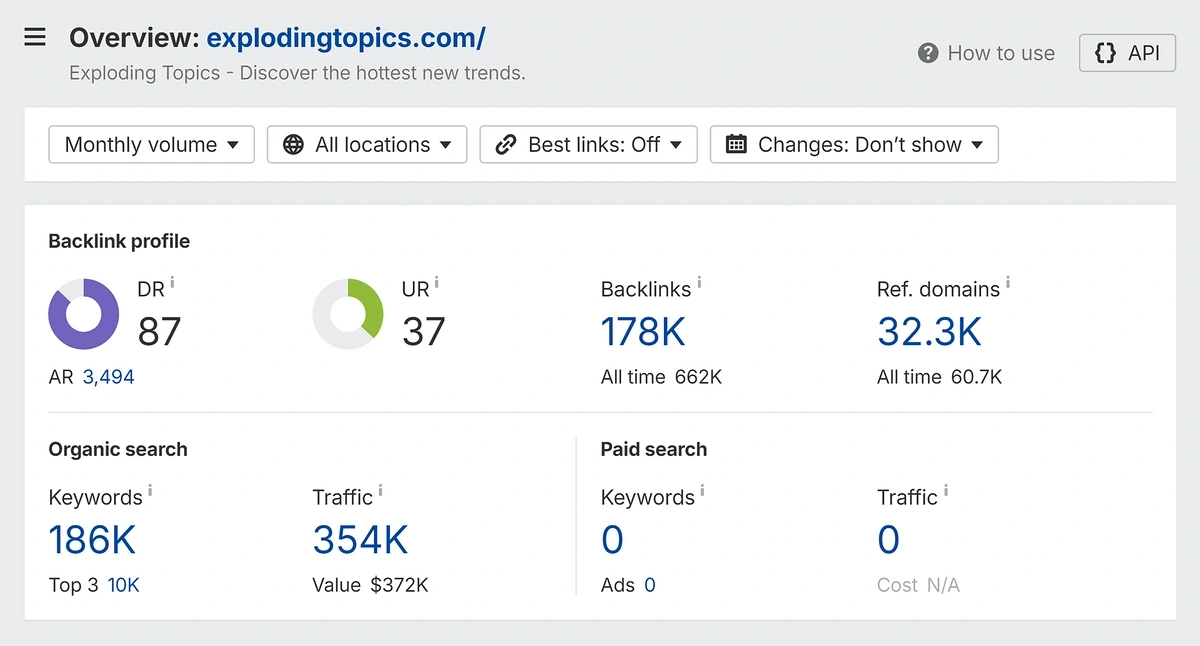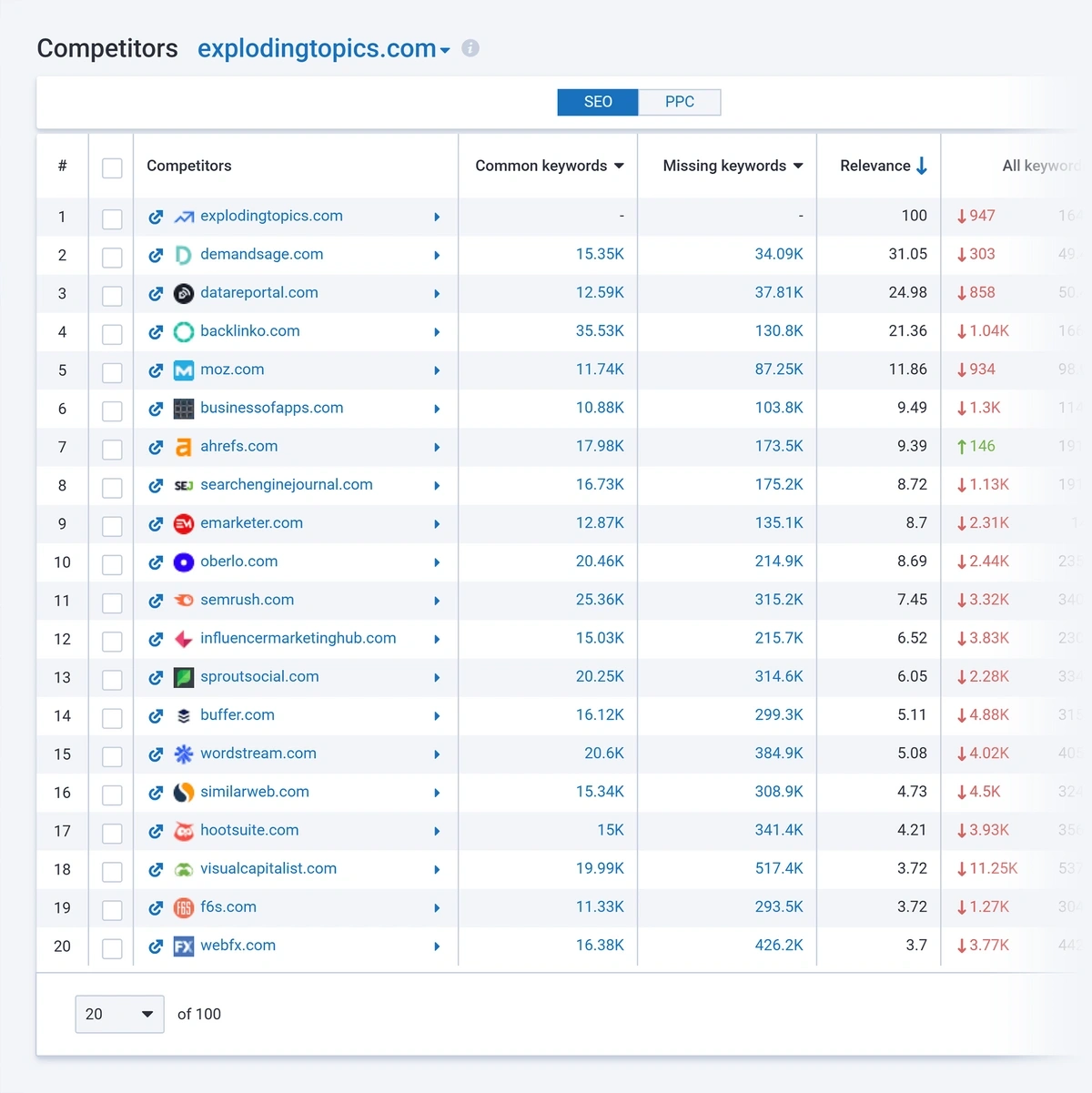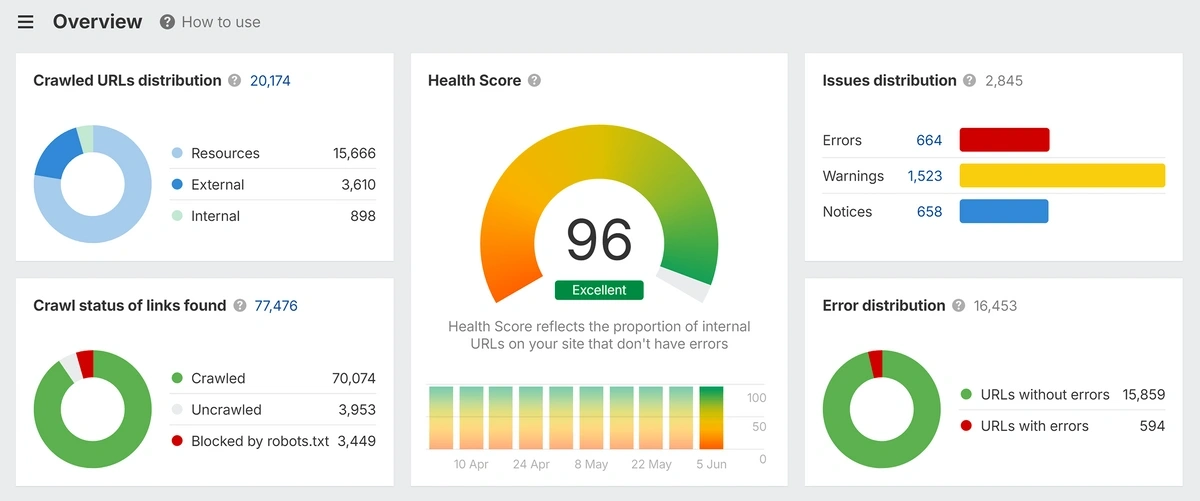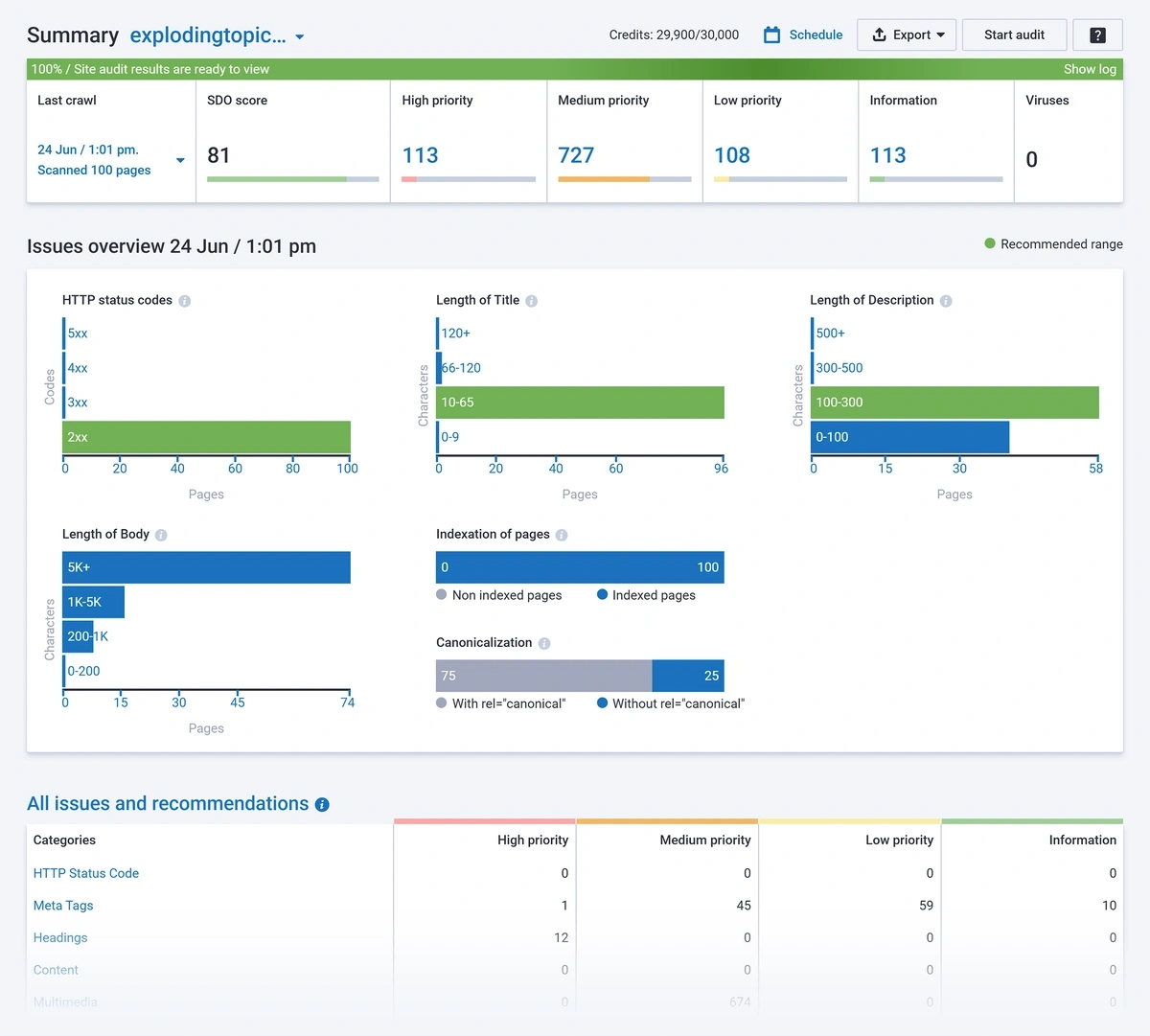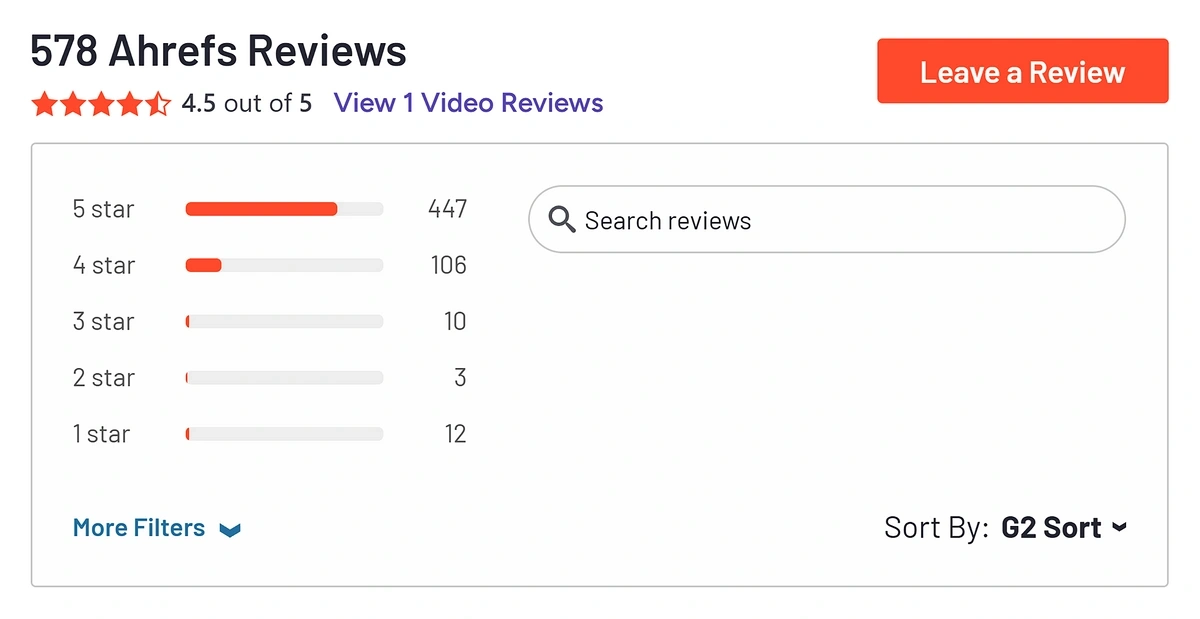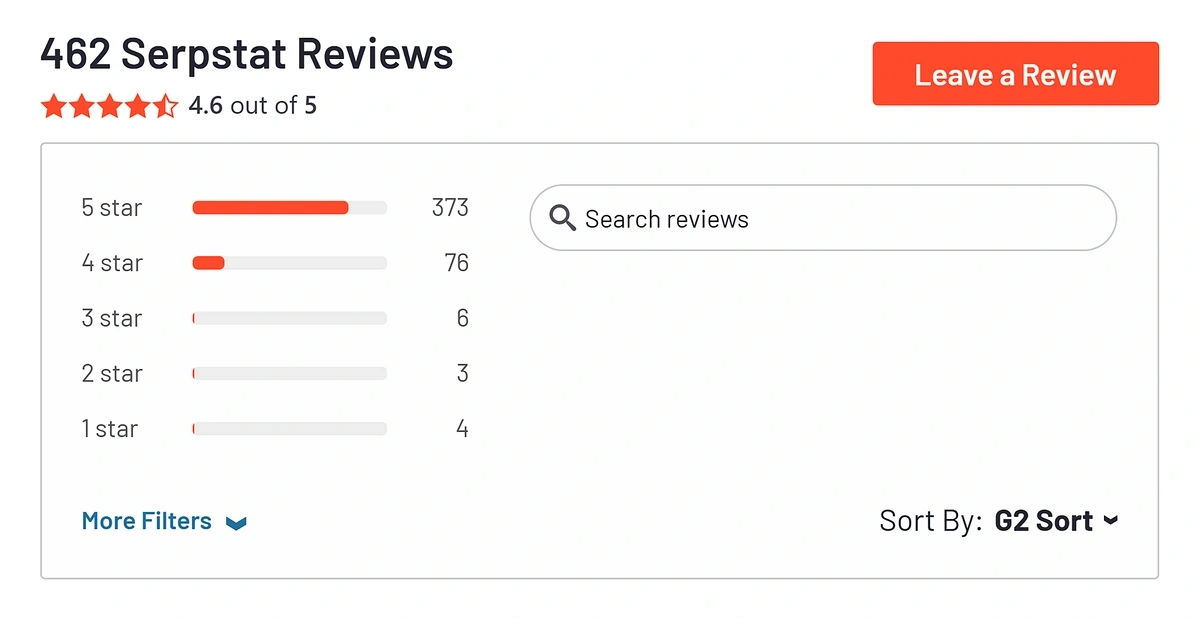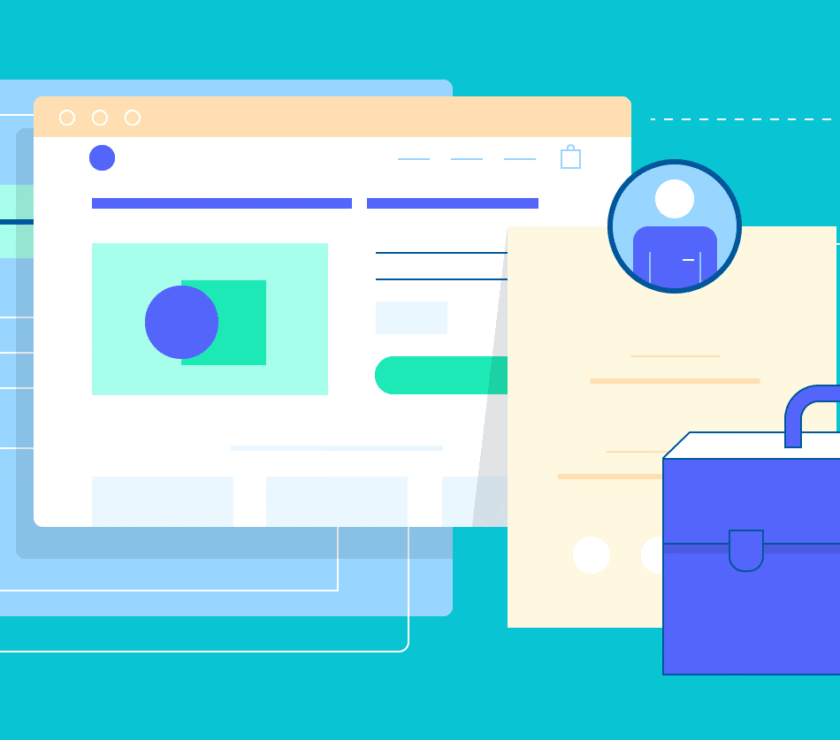Blog > Serpstat vs Ahrefs: Which SEO Tool is Better?
Contents:
Share:
SEO is changing. Actually, it’s always changing, just at a varying pace.
That doesn’t change the fact that you need really good SEO tools in your corner, though, to help you succeed today and beyond.
But which SEO tool is the right one for your website, marketing plan, and budget?
I’ll compare two of the most popular choices (Serpstat and Ahrefs) to help you pick.
White-label reports
Affordable pricing
Local SEO addon
Advanced filtering
Large backlink database
Good accuracy
Serpstat and Ahrefs are both near the top of the popular SEO tool list. There are a few key differences, though, that might help you choose the right tool for you.
Let’s get into comparing the two.
Serpstat is an all-in-one SEO platform that helps users to:
Recently, Serpstat released a new set of AI content tools in the dashboard to help generate titles and descriptions, write articles, and detect AI content.
Ahrefs is an advanced SEO toolset that provides keyword research, backlink analysis, site audits, and competitor monitoring.
It offers a large backlink index and keyword database, making it ideal for improving search visibility, tracking rankings, and analyzing website authority.
Ahrefs also recently added a tool called Brand Radar that can help you track your site’s visibility in AI Overviews and watch how your competitors are doing in large language models (LLMs).
Keyword research is arguably the most important part of any SEO strategy (yes, even with AI Overviews and LLMs taking some of our search traffic). It helps you get a feel for how hard it’ll be to gain visibility for a topic, what related topics your audience might be interested in, what content gaps you have, and more.
It also helps you nail down user intent, which is vital.
Get More Search Traffic
Use trending keywords to create content your audience craves.
Use trending keywords to create content your audience craves.
In Serpstat, there are a few different reports that can help you with keyword research.
You can use the Keywords dashboard under Site analysis to see which keywords you (or a competitor) ranks for, or use the Keyword gap tool for finding new keyword and content ideas:
All of the reports under the Keyword research tab are helpful, too.
You can get your classic list of keywords that your audience might be using, or choose the Related keywords report or Search questions report to break things down a bit and find related search terms.
My favorite report in this section is actually the Search suggestions report, which shows you a list of the suggested searches that Google is showing searchers as they type in the search bar.
It’s really helpful for seeing the different kinds of intents searchers might have and gathering ideas for subtopics to include in your content:
You’ll find similar reports in the Ahrefs dashboard, although it looks a little different. There’s more of a main dashboard called Keywords Explorer in Ahrefs with a summary of:
Ahrefs also has a Search suggestions report, and what I like most about this one is the Parent Topic column. It can really help with putting together topic clusters and pillar pages.
The winner: Ahrefs wins this one. It presents more data in one dashboard so you can get a better feel for a keyword without clicking around to other reports.
How do Serpstat and Ahrefs stack up when it comes to backlink analysis?
In Ahrefs, you can find a handful of backlink reports within the Site Explorer tool, including broken backlinks, referring domains, and anchor text.
In Serpstat, you get a nice-looking Backlink dashboard report with tons of backlink data, including malicious sites, an external links report, a top pages report so you can break links down by page.
The winner: In my opinion, Serpstat wins for backlink analysis. There’s more data, the graphs make it easier to read, and there aren’t any reports blocked by an upgrade notice (the Broken backlinks, Outgoing links, and Linking authors reports all require the $249/month plan in Ahrefs).
Spying on your competitors is, I think, one of the top most important SEO and content strategy tactics you can use today.
Not so you can copy exactly what they’ve done, but so you can use data about what’s working for them to come up with your next great marketing idea.
With both Ahrefs and Serpstat, you can do a pretty bang-up job of seeing what your competition is up to.
In Ahrefs, you can pop a competitor’s URL right into the Site Explorer tool to get an overview of:
So, although you’d have to upgrade to the next paid subscription for the Competitor Analysis toolset, I think there’s more than enough here to get a handle on what your competition is up to.
In Serpstat, there are also some really handy reports that you can use for competitor analysis. I showed you the Keyword Gap report already up above, but there’s also a Competitors report within the Site analysis section:
Within this report, you can:
The winner: I’m honestly surprised to say that I prefer Serpstat for this one. Once again, I’m not prompted to pay more to get access to competitive analysis features. I can access all the helpful data I need quickly and easily to see what my competitors are doing, and it’s presented in a straightforward dashboard.
Need to audit your site to identify any issues that might be holding you back from getting as much traffic as you could? You can do that with both Serpstat and Ahrefs.
Want to Make Google
Love Your Site? 🔎
In Ahrefs, you’ll get a site audit dashboard with a long list of different reports, from links and indexability to internal link opportunities and a page explorer. There’s a lot of data here, and it’s presented in a really clean way.
In Serpstat, there’s also a site audit dashboard summary report, but just three other reports:
I like that it breaks your issues down for you into different priority buckets. If you’re not an SEO pro, these are incredibly helpful for deciding what to fix first that’s going to make the biggest impact on your site’s overall wellbeing and your search visibility.
The winner: Although I’m tempted to hand this one to Serpstat for their issue priority breakdown, Ahrefs has more data and is laid out in a way that’s much easier to navigate. So, the winner here is Ahrefs.
Alright, let’s take a look at how Serpstat and Ahrefs stack up in terms of their pricing structures and their reviews.
For Ahrefs, reviews are primarily positive (4.5/5 stars or above) on both G2 and Capterra.
However, it does have only 2 stars on Trustpilot. This seems to be mostly because they raised their prices a few years ago and had some complaints, but I also see some potential issues with their credit limit for paid users as well.
I also saw a few complaints here and there about the data in Ahrefs being really different from the data inside Google Search Console, but for the most part, their data is considered to be some of the most accurate and complete in the SEO tool space. Semrush is also considered to be very accurate.
For pricing, Ahrefs has five different pricing plans that include different features and allow different numbers of projects. The Starter plan, at the most basic, includes basic access to three of the top tools: Site Explorer, Keywords Explorer, and Site Audit.
It also includes a few add-on tools for an additional charge.
For Serpstat, reviews are pretty positive (4.6 on G2 and 4.7 on Capterra), but they’ve also got a lower TrustPilot score in the 2-3 star range, mostly for customer service-related reviews.
I noticed that Serpstat’s data is widely considered to be less accurate than Semrush and Ahrefs.
As far as pricing goes, Serpstat is more straightforward. You don’t have to navigate as many add-ons or too-low credit limits.
Yes, you can switch from Ahrefs to Serpstat pretty easily. You can export your keyword lists from Ahrefs and import them to Serpstat, for example. They also have similar project organization, making the transition feel smooth.
Serpstat offers a 7-day free trial of its Team plan with access to core features including keyword research, backlink analysis, and site audits. You will have to provide credit card information to access it. Ahrefs does not have a free trial, but you can get very basic access to a few of its tools for free to test it out with Ahrefs Webmaster Tools.
Serpstat has a local SEO addon tool you can purchase for $20 per month per location. The tool will help you manage your Google Business Profile and other local listings. Ahrefs does not offer much for local SEO beyond tracking keywords with a local modifier (i.e. “drain unclogging plumbers in new york city”).
Yes, both tools offer APIs but with some different capabilities and price points. Serpstat’s API is available at the Team and Agency levels, but they also offer special API plans for heavy users. For Ahrefs API, you’ll need the Enterprise plan to use it fully but it delivers enterprise-grade data access.
No, both tools have keyword tracking limits. Serpstat's Individual plan provides 10,000 position checks per month, and the Team plan includes 50,000 position checks per month. Ahrefs Lite plan tracks 750 keywords and updates weekly and Standard tracks 2,000 keywords and updates weekly.
If you’re trying to choose between Serpstat and Ahrefs, my recommendation is to think in terms of budget first:
Not sure if either tool is right for you? Check out the Top 19 SEO Tools We Use to Drive 65% of Site Traffic.
Use real-time topic data to create content that resonates and brings results.
Exploding Topics is owned by Semrush. Our mission is to provide accurate data and expert insights on emerging trends. Unless otherwise noted, this page’s content was written by either an employee or a paid contractor of Semrush Inc.
Use real-time topic data to create content that resonates and brings results.
Share
Newsletter Signup
By clicking “Subscribe” you agree to Semrush Privacy Policy and consent to Semrush using your contact data for newsletter purposes
Written By
Jolissa Skow
Senior Content Writer
Jolissa Skow is a senior content writer and content strategist with a background in SEO, Google Analytics, and WordPress. She's be… Read more
Research shows that the value of LLM search traffic could overtake Google by 2028. Find out what this means, how to prepare, and more in this report.
Explore free SEO competitor analysis tools for marketers and uses cases. Includes ChatGPT for LLM-readability, Semrush and Exploding Topics for analysis.
Screaming Frog and Semrush are two widely recommended SEO tools—but which one is best? See how the two platforms stack up, and learn how to get an extended Semrush trial.
Use these proven strategies to improve your website SEO for higher visibility in traditional Google search and AI-driven results.
Compare Google Keyword Planner vs Ahrefs with our detailed analysis. Learn key features, pricing, and limitations to choose the best keyword research tool.