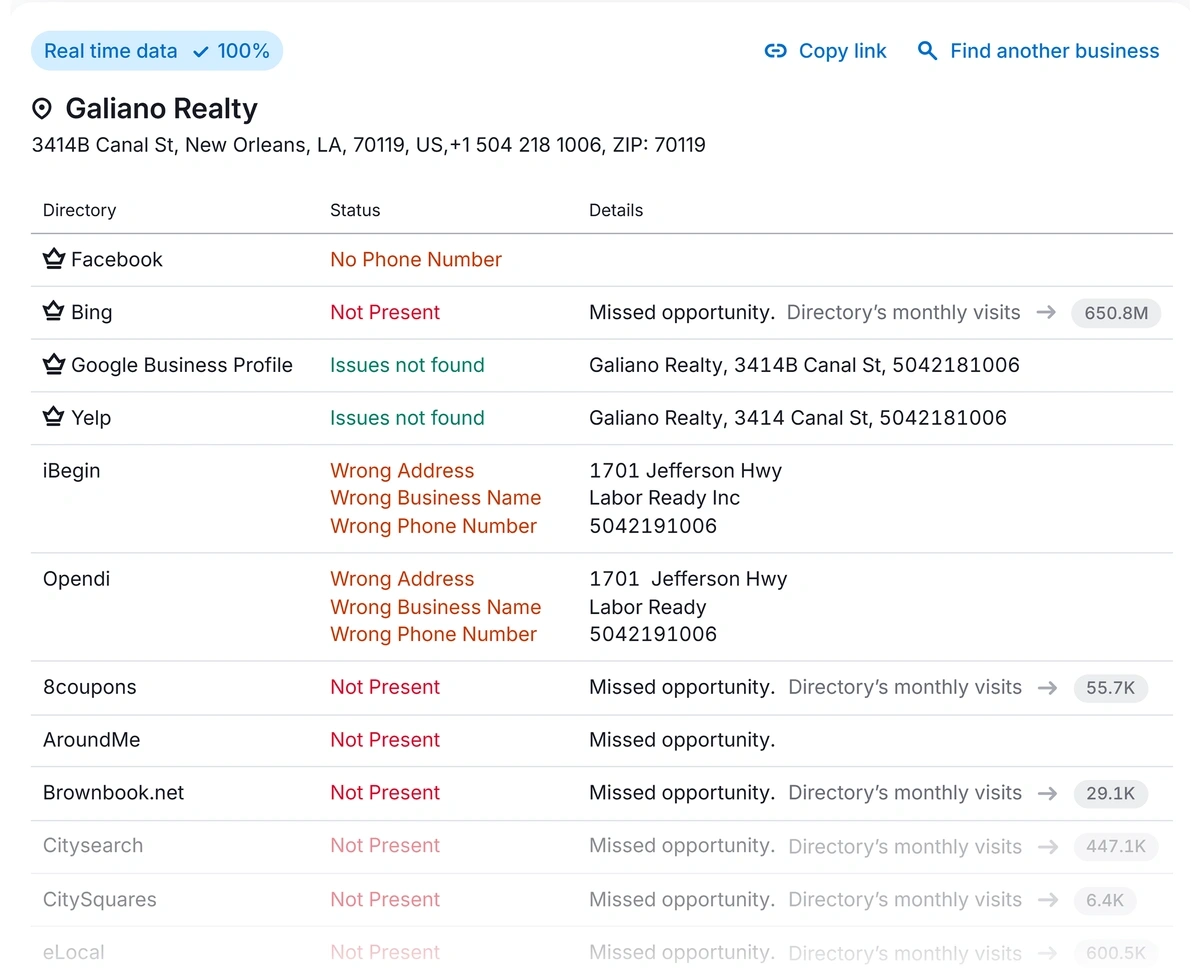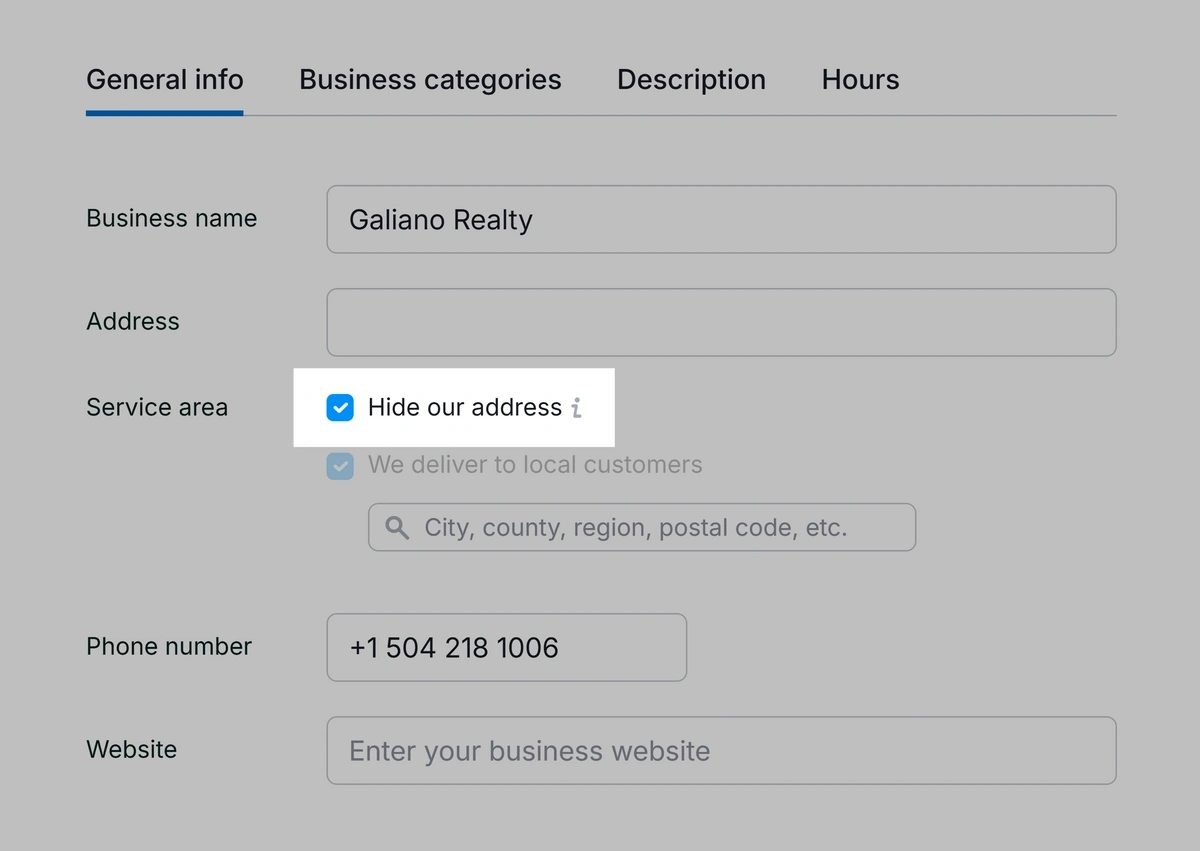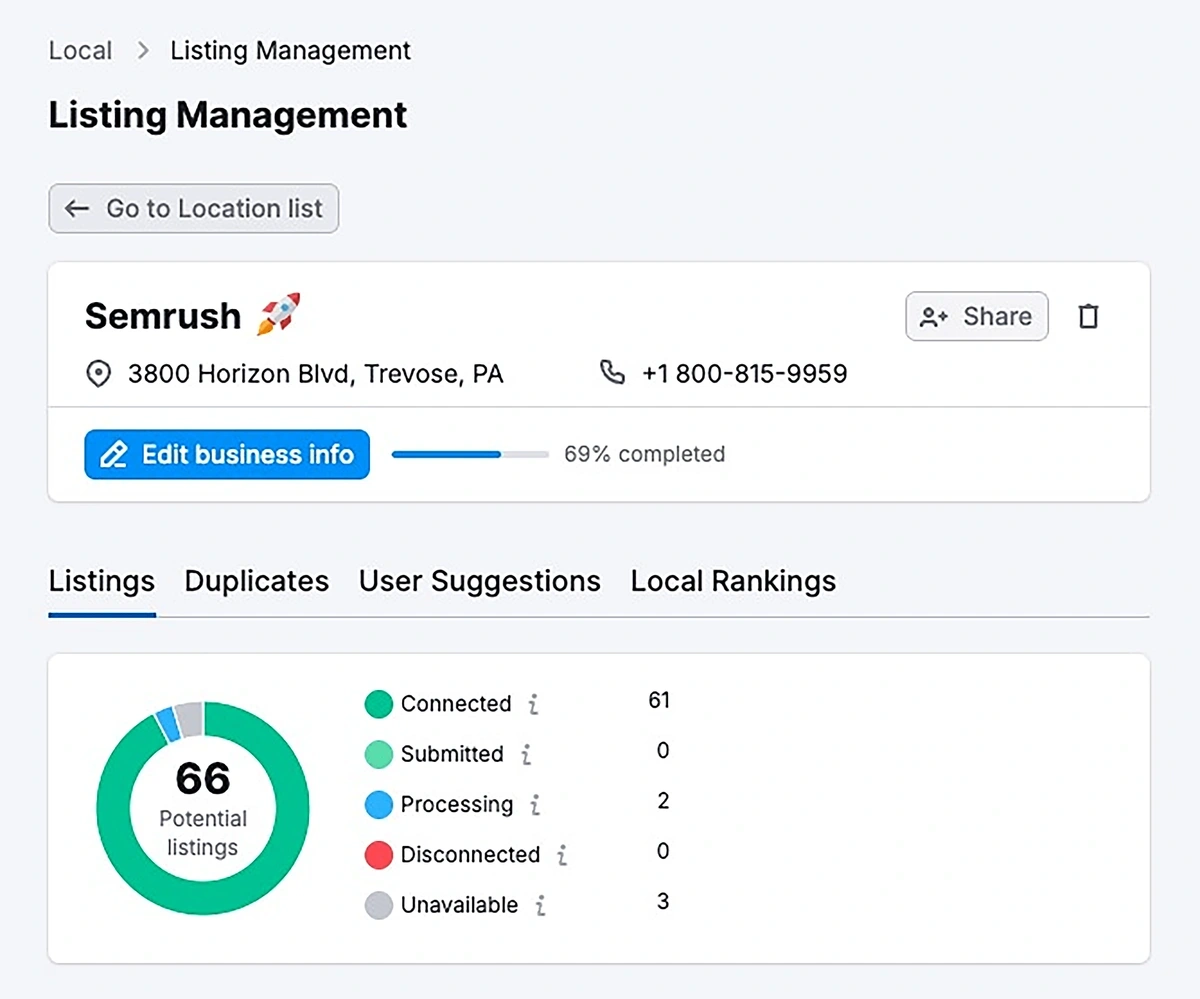Blog > How to Use the Semrush Listing Management Tool to Boost Your Local SEO Strategy
Contents:
Share:
If a customer tells you that "Google said you'd be open today" or you're hearing complaints about missed calls to your office, you may have a listing management problem. This means that your business name, address, and phone number (NAP) aren't appearing correctly in local search results.
As a business grows and begins to appear on more websites and directories, it's easy for NAP data to get out of sync—especially if you move your company or change phone numbers at any point.
A listing management solution helps you keep your business info up to date, which in turn brings more customers to your door.
Find and update all of your business listings with just a click.
Listing management is the process of maintaining correct local business information records on sites like:
Each of these records is called a "citation." For example, you may have local citations on your website, Google Business Profile (GBP), and Yelp pages. Updates to your website may not carry through to the other local listing directories—unless you're using listing management software.
Keeping these citations updated across all business directories is important for local search engine optimization (SEO).
NAP data is the core of most local search citations, but there are lots of other data points that you may want to add to or update on your profiles. These can include:
When your citations are correct, it can improve your online visibility and local search rankings. Better rank can make your business listings a real driver of traffic to your establishment!
If your citations are wrong, or don't match up across various local directories, it can confuse potential customers and lead to lost business.
Accurate NAP data is essential for increasing foot traffic to your brick-and-mortar business…and it's helpful even if you run an online company, too!
But there are hundreds of online directories you could feasibly be listed in. This means that manually updating citations is basically a full-time job (and then some). You'd have to:
Get a complete view of your competitors to anticipate trends and lead your market
The Semrush Listing Management Tool is an excellent way to streamline the local listing management process. When you enter your business name into the tool, it automatically finds every directory listing your business. You can clearly spot specific missing or incorrect citations, too.
Whether you want to use Semrush to manage multiple locations' listings or just one, the process is easy.
To get started, you'll need to add Semrush Local to your account. Once you've done that, you'll need to add at least one business address. (Multi-location businesses can add more, of course.)
If you don't want to publicize your address, that's okay. Anyone with an online or home-based business can opt to keep their address out of the citation data pushed to directories. You will, however, still need to add it into the Listing Management Tool so that Semrush can locate your business online.
Once you've claimed a location, the tool will scan for listings in which your business appears. You'll be able to identify any possible errors. (Take note of the errors so you know what information to add in the next step.)
You can opt to connect your Google Business Profile (if you have one and it's correct) or manually enter your information, including:
You'll have a chance to add your logo and other images into the Listing Management Tool later on. This basic data is just what Semrush needs to get things started.
Semrush will automatically push your updated citations out to directories. You can keep track of the process on your Listing Management dashboard.
You'll want to keep your subscription active so that Semrush can continually scan for new directories and changes in your citations. The app will keep pushing your citations out to different websites, so keep your information up to date in the Listing Management Tool!
Going forward, you'll be able to add in additional business information, view your various online listings, check for duplicate listings, and even see your customers' suggestions for changes to citations. (You'll get to approve or deny any suggested changes collected through third-party directories.)
Personally, I like the Semrush Listing Management Tool because it's easy, automatic, customizable, and part of a platform I already frequently use. Having all my keyword research, content marketing, and local SEO information on one dashboard makes it easy to monitor my and my clients' online presence.
If you aren't a Semrush user, though, or the Listing Management Tool doesn't fit your budget, there are other options for improving your local business listings.
Managing your local citations is important, but it's not the only part of SEO that your company needs to focus on. Once you're comfortable with your online directory presence, it's time to continue boosting your search visibility with targeted SEO efforts.
If you're using Semrush Local, you can easily add access to the other SEO tools found on your Semrush dashboard—these are great for finding keywords, analyzing competitor traffic, and planning your content strategy.
But most SEO reports only show you what's already happened, not what's coming up next. Adding Exploding Topics to your Semrush account takes your online marketing to the next level.
With Exploding Topics, you can see:
You can even look up key details about potential competitors in your space, including funding, headcount, and more.
You can start exploring everything Semrush has to offer right now with a free trial. Grab our exclusive Semrush coupon to unlock a free 14-day trial. You can add seven days of free Exploding Topics Pro access on, too, to see exactly how these two great tools combine to make your local marketing better than ever.
Use real-time topic data to create content that resonates and brings results.
Exploding Topics is owned by Semrush. Our mission is to provide accurate data and expert insights on emerging trends. Unless otherwise noted, this page’s content was written by either an employee or a paid contractor of Semrush Inc.
Use real-time topic data to create content that resonates and brings results.
Share
Newsletter Signup
By clicking “Subscribe” you agree to Semrush Privacy Policy and consent to Semrush using your contact data for newsletter purposes
Written By
Emily Gertenbach
Writer
Emily is a freelance content writer at Exploding Topics. A former news correspondent, she has over 15 years' experience creati… Read more
NEW guide to internal linking for SEO in 2025. Improve your organic visibility and user experience.
Learn how to measure SEO performance with actionable metrics, tools, and tips. Track what truly matters and optimize your strategy with confidence.
Research shows that the value of LLM search traffic could overtake Google by 2028. Find out what this means, how to prepare, and more in this report.
Explore free SEO competitor analysis tools for marketers and uses cases. Includes ChatGPT for LLM-readability, Semrush and Exploding Topics for analysis.
Screaming Frog and Semrush are two widely recommended SEO tools—but which one is best? See how the two platforms stack up, and learn how to get an extended Semrush trial.
website SEOWebsite Traffic